
About Microsoft Office
The integration between Asite and Microsoft Office is a part of Asite’s commitment to continually deliver at the highest level. It enables our clients to upload, manage, and view Microsoft Office files seamlessly.

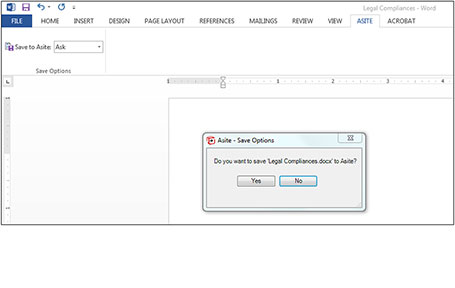
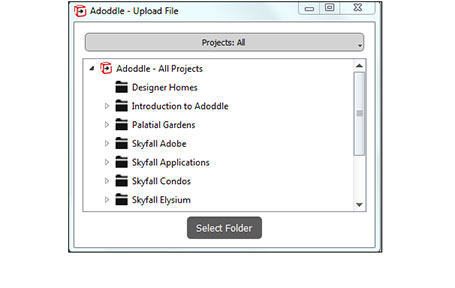
How to start Microsoft Office in Asite
How Microsoft Office integrates with Asite
Asite’s integration with Microsoft Office enables streamlined document management for capital projects and infrastructure developments worldwide. Users can open, edit and upload an Office file directly from within the Office application to Asite Platform, enhancing collaboration and improving the time to complete day-to-day project tasks.
Microsoft Outlook is also integrated with the Asite Platform. All email items can be automatically stored in the Asite Common Data Environment (CDE) using Asite’s Outlook Plug-in.
Integration highlights
Seamlessly upload a revision to the Asite CDE with ease.
Users have an option to be prompted or automatically sync file revisions or emails to the Asite CDE project folders on saving a record.
Valuable time is saved on all types of projects where hundreds or thousands of documents are uploaded.
Maintain a full audit trail.
Pre-requisites
- An active Asite CDE product subscription on your Asite account
- An active Microsoft Office subscription
- Microsoft Office plug-in required to be installed in Asite Navigator
