
About Google Meet
Google Meet Meetings for desktop and mobile provides the tools to make every meeting a great one. Google Meet enables quick adoption with meeting capabilities that make it easy to start, join, and collaborate across any device.
Google Meet Meetings syncs with your calendar system and delivers streamlined enterprise-grade video conferencing from desktop and mobile.
Today’s mobile professionals need to be able to work and video conference wherever they are. Google Meet for mobile provides the same great experience that you’d expect from the desktop client and more.
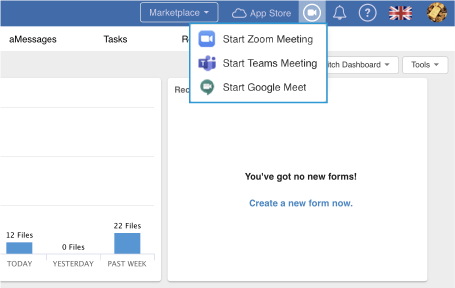
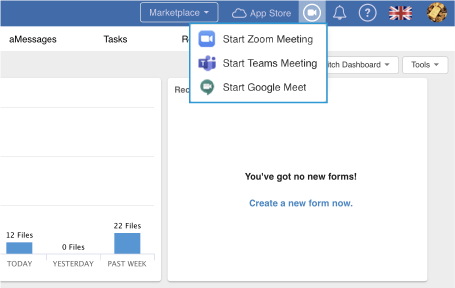
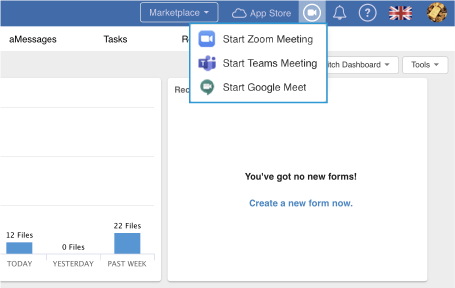
How to start Google Meet Meeting in Asite
Summary
Asite and Google Meet enable real-time collaboration on shared content, helping teams when working remotely or away from their projects. The initial Google Meet integration will allow users to start instant real-time audio or video meetings with a single click of a button.
- Real-time collaboration – Whether you’re looking at your project documents or a relevant form, you can instantly start a Google Meet meeting directly from the Asite Platform without having to switch over to the Google Meet App.
- Improve team communication and improve efficiency – Easily share screens and project information from the Asite platform with third party members.
Integration Features
Asite platform users will be able to start Google Meet meetings - facilitating instant collaboration - and schedule meetings with other team members or stakeholders, regardless of their location. Meeting recipients can join Google Meet meetings or calls on their Google Meet App without logging into the Asite platform, allowing for seamless information sharing throughout the entire supply chain.
The integration of Google Meet with the Asite platform will allow project teams to easily share and look at documents, and virtually be present with the field team onsite from within their Common Data Environment.
From the Dashboard, online File viewer or form view, users can click on the icon and will be navigated to Google Meet where you can create a new meeting with title pre-populated appropriately, where user can invite other users from their own contact list, share screen, video call, audio call and take advantage of other Google Meet related features.
Pre-requisites
- An active Asite subscription on your Asite account
- An active Common Data Environment product subscription to use the integration feature on files and forms.
- An active Google Meet account (free or paid).
